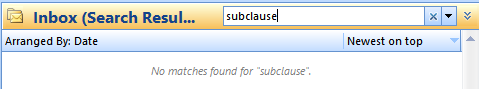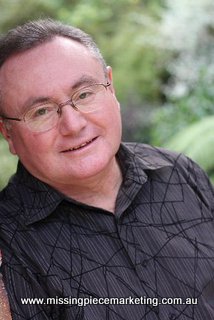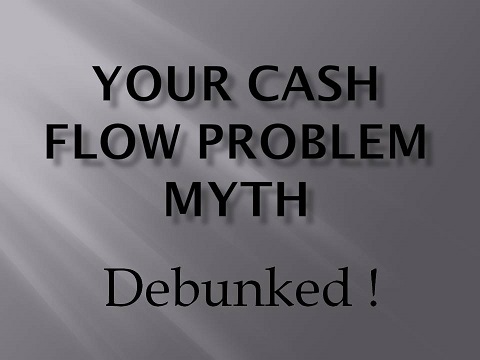How do I search inside PDF's?
Is the info you get
sometimes attached to an email
as a PDF file?
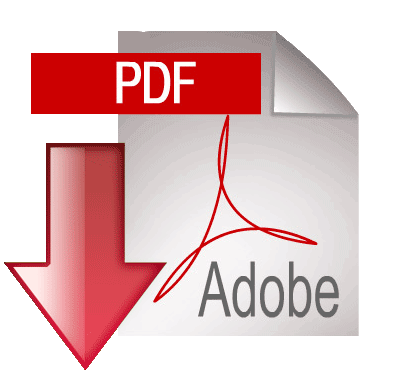
that last catalogue your supplier sent you;
an invoice you received for your online membership; or
maybe they are separate jobs that have progress notes you are making before you finally send the customer an invoice.
It may be a statement from your bank,
a form from your accountant or
an invoice from a supplier.
It could be a document with technical specifications for a piece of equipment you used in a job some time ago.
"I know I received that info; I need to refer to it again; I just can't find it"

I hear your frustration.
You remember it contained the word 'subclause' in it.
So you go to your search box in your email (like Outlook) and type 'subclause'.
Your search result says "No matches found for 'subclause'"
You huff and puff because you know the document with that exact word in an attachment, is definitely in an email you received.
Why can't you find it?
Why can't you search the contents of PDF's?
The word in the document you want, is locked away tightly inside a PDF formatted document.
You (or your usual search system) has no access to the contents of a PDF.
Until now
Using the system in the brief course:
'Getting Everything Finished with Evernote', we sort the 'stuff' we want to remember, into a notebook called 'Reference'.
In my 'Reference' notebook,
I have a note with my account number with my gas bottle supplier,
one with my ABN number,
a photo of a pencil sketch of a door I'm restoring with the sizes of the coloured glass panels I'm going to source one day;
a PDF document with the ticket I bought for a lecture I am attending soon;
a PDF of some research I'm doing for a report I'm sending you later and
a voice recording of an idea I had about the ongoing 'Marketing Mentoring' I'm doing for a few businesses these days.
None of these are things are 'Actionable'. In 'Reference' I store 'stuff' I just want to keep. I don't want to forget the information.
They are 'Reference' items.

It gets dropped in your 'Stuff Box' for sorting tomorrow.
Tomorrow morning, you slide this email (now an Evernote Note) into your WORK workbook in under 'Reference'.
Now you won't lose it!
 Now in my case, when I want the date on those tickets I put into 'Reference', I can type a word I know that is locked inside a PDF attachment (in this case 'Moore'), into Evernote's powerful search box.
Now in my case, when I want the date on those tickets I put into 'Reference', I can type a word I know that is locked inside a PDF attachment (in this case 'Moore'), into Evernote's powerful search box.
Evernote will search every word deep inside every PDF attachment and find the exact word 'Moore' - wherever it sits - even in a locked PDF.
I won't forget the date now!
Cool Eh!
Search for words inside PDF's
Think how powerful this feature is with your mountain of information you want access to.
Now I know you haven't been reading ALL the notes I've been publishing about this exciting new idea, but just think how much frustration you will save and how many things you are going to get finished with
'Getting Everything Finished with Evernote'
All this is available now, with an app you could have on the phone in your pocket (and a few handy set up hints from me).
All this and more in the
'Getting Everything Finished with Evernote'
mini course.
Email me or phone and let's talk,
Paul Johnson
paul@missingpiecemarketing.com.au
Missing Piece Marketing
0407261900 (or +61407261900 if you are calling from outside Australia. Please check the time in Sydney Australia before calling - I try to get a little sleep each night)
p.s. Who else do you know who gets reference material in PDF format?
(psst! you could forward them this report)